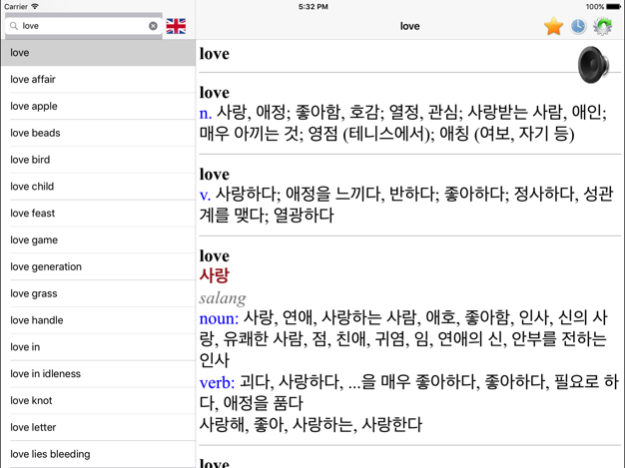Korean, 1.18
Continue to app
Free Version
Publisher Description
User will be satisfied with this Korean - English dictionary because:
- It has the largest vocabulary
- Detail description for each word and a lot of samples
- Simple UI & high performance make you feel easy when using
* Full support pronunciation for both English and Korean will help you so much in study these languages.
(This application can run in offline mode but need the internet connection for the pronunciation and web browser functions.)
User should setup the Korean keyboard before using this app.
이 "한국어 영어"사전은 모든 사용자를 만족시킬 것이다, 이유 :
- 그것은 최대의 어휘를 가지고
- 상세 각 단어에 대한 설명 및 예제를 많이
- 간단한 사용자 인터페이스와 높은 성능, 그건 사용할 때 쉽게 기분이
*영어와 한국어 모두에 대한 전체 지원 발음이 언어 공부에 정말 도움이 될 것입니다.
(이 응용 프로그램은 오프라인 모드에서 실행하지만, 발음 및 웹 브라우저 기능을위한 인터넷 연결이 필요합니다.)
May 24, 2017
Version 1.18
This app has been updated by Apple to display the Apple Watch app icon.
fix bug
About Korean,
Korean, is a free app for iOS published in the Kids list of apps, part of Education.
The company that develops Korean, is Nguyen Van Thanh. The latest version released by its developer is 1.18.
To install Korean, on your iOS device, just click the green Continue To App button above to start the installation process. The app is listed on our website since 2017-05-24 and was downloaded 13 times. We have already checked if the download link is safe, however for your own protection we recommend that you scan the downloaded app with your antivirus. Your antivirus may detect the Korean, as malware if the download link is broken.
How to install Korean, on your iOS device:
- Click on the Continue To App button on our website. This will redirect you to the App Store.
- Once the Korean, is shown in the iTunes listing of your iOS device, you can start its download and installation. Tap on the GET button to the right of the app to start downloading it.
- If you are not logged-in the iOS appstore app, you'll be prompted for your your Apple ID and/or password.
- After Korean, is downloaded, you'll see an INSTALL button to the right. Tap on it to start the actual installation of the iOS app.
- Once installation is finished you can tap on the OPEN button to start it. Its icon will also be added to your device home screen.